If I wanted to make a heading or a word stand out in the text - make it bold - how do I do that? Or even italics, or underlined.
Can someone help me out with how I do that?
Thanks in advance 👍
If I wanted to make a heading or a word stand out in the text - make it bold - how do I do that? Or even italics, or underlined.
Can someone help me out with how I do that?
Thanks in advance 👍
strong=bold does not work, but italic=em and a=make it blue, do work
here you can see how to do it:
https://www.w3schools.com/tags/tag_strong.asp
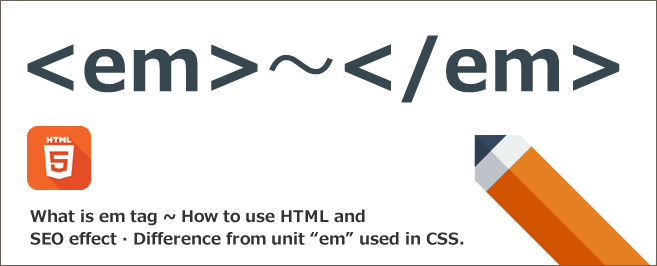
the ~ is the word or phrase you want to emphasize.
For the blue color use the same syntax but just replace "em" by "a".
u=underline does also not work here. We all already know that this is not the best forum platform ...
The problem is this forum is very glitchy. I recommend posts that you want to read nicely - put into document you convert into jpg then make everyone read the nice image. Too much work usually though. And I'm sure I just said everything you already know
I can't advise for Mac users, even though there's a good add-on called "Merlin" that works for chromium and chrome. If you can install those, in there you can ask the same with different AI models, they are helpful for coding
But on windows you can go on bing.com/?ai
Click on the copilot icon
There you write this prompt: (Put in your notes as a template prompt if you want):
"Can you advise on how to write in 'Basic HTML supported: strong, em, a, img' those : If I wanted to make a heading or a word stand out in the text - make it bold - how do I do that? Or even italics, or underlined.
Please provide an example code for each of the formatting mentioned. In the end list all the example code mentioned in a table summary for clarity. Thanks!"
And you will have a very nice answer with examples to copy and paste, and an excel to export for your own convenience, to keep for later.
I won't paste it here, the answer is very long. Cheers!